I made some comparisons between tracks from different editions of the same movie – or even between different tracks in the same edition – to have an instantaneous look at how different are them.
I also have seen comparisons made by others for the same reason. Problem is, in some cases they used a very tiny range, where only the “top” of the waveforms are revelead, while the rest is each waveform is hidden below the threshold; in that way big chunks of each channel seem to be simply silent (when they are obviously not) while only the center channel seems really active.
Here you can see the waveform of the same track – The Thing (1982) DTS:X (showed as DTS-HD MA eight channel) – represented using different deciBel ranges, from 18dB (as seen in some other comparison) to 145dB (24bit maximum dynamic range); software used is Audacity, a great freeware that I strongly recommend to use to anyone, not only to show waveforms…
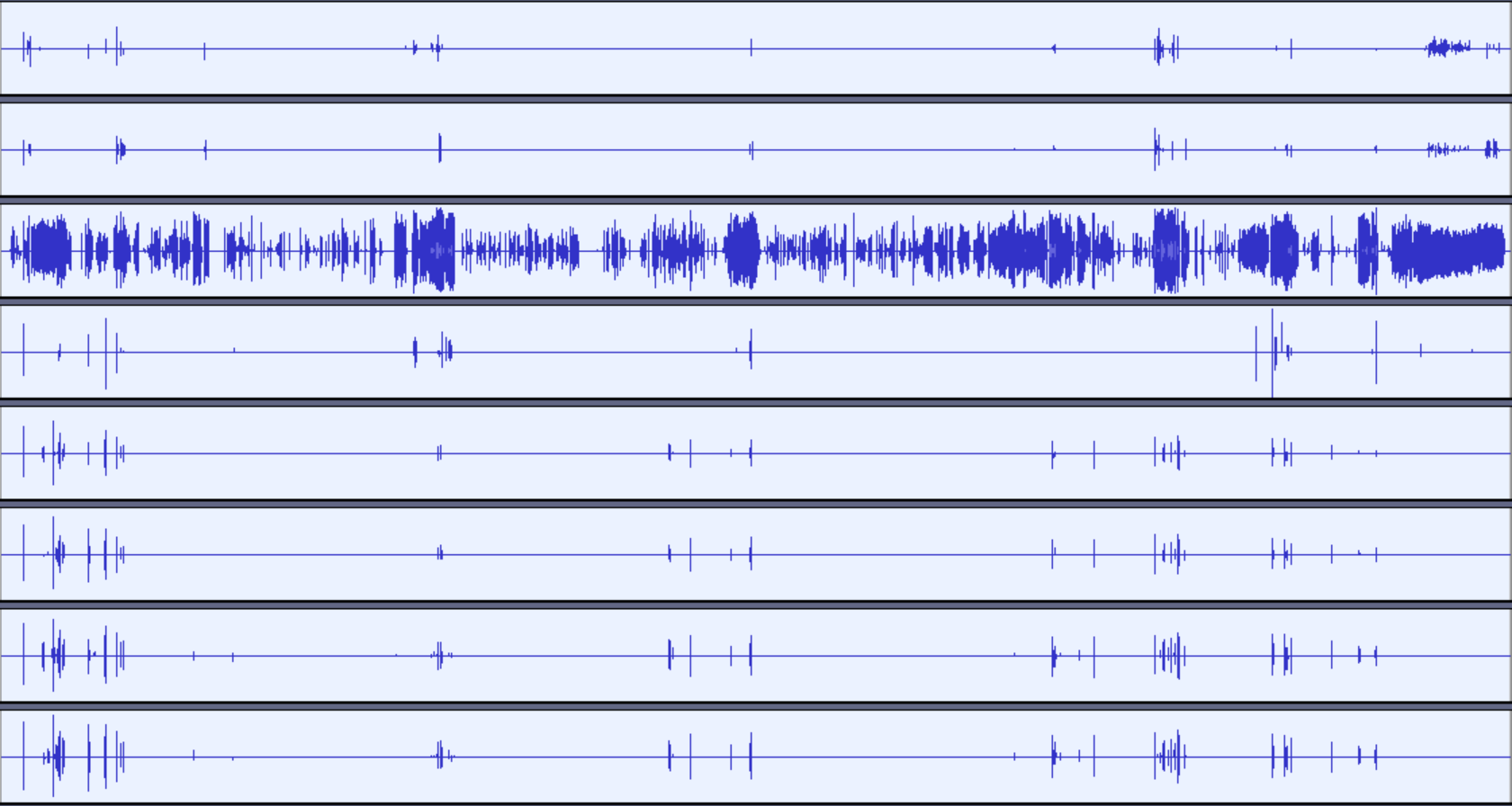
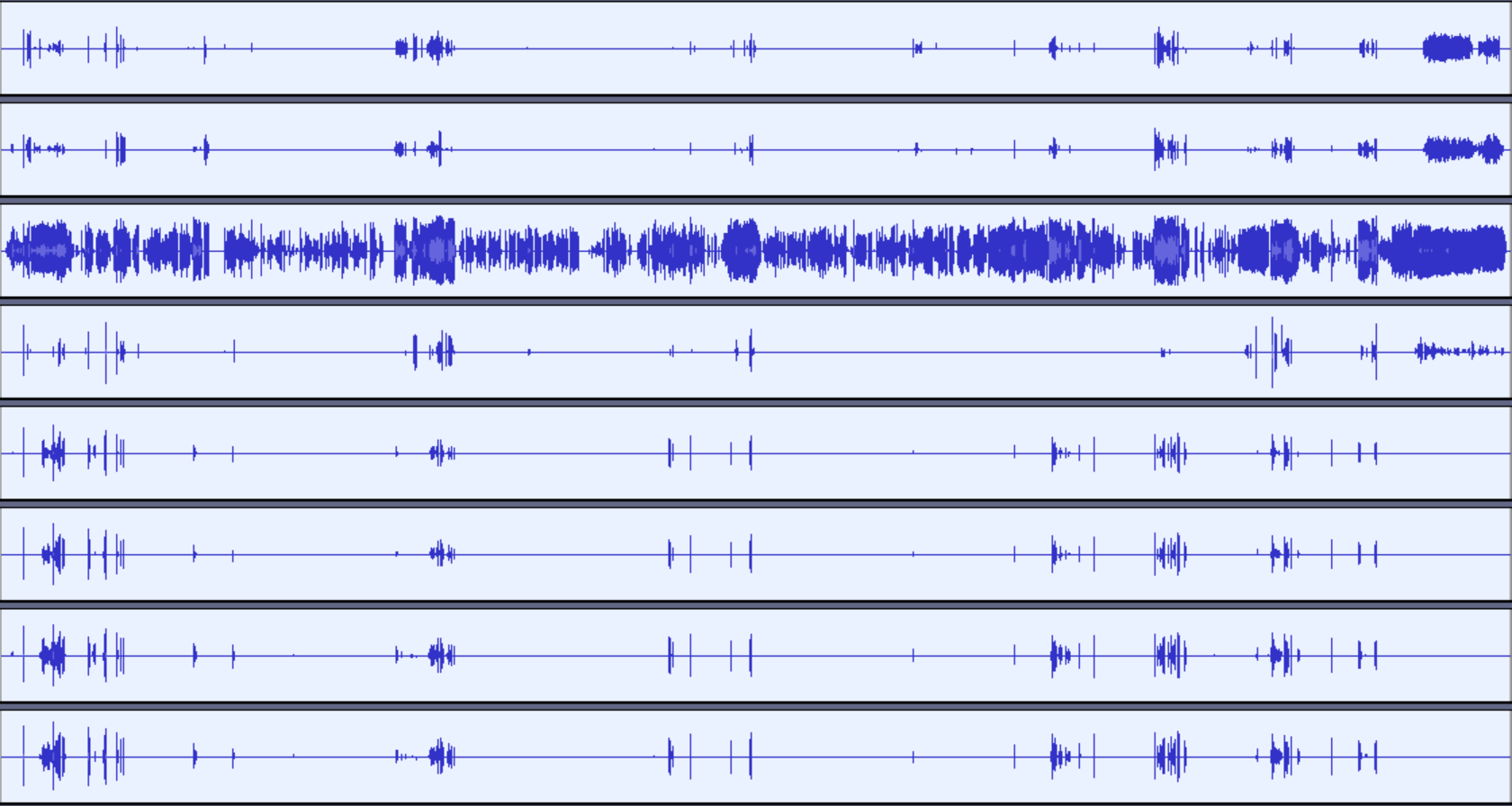
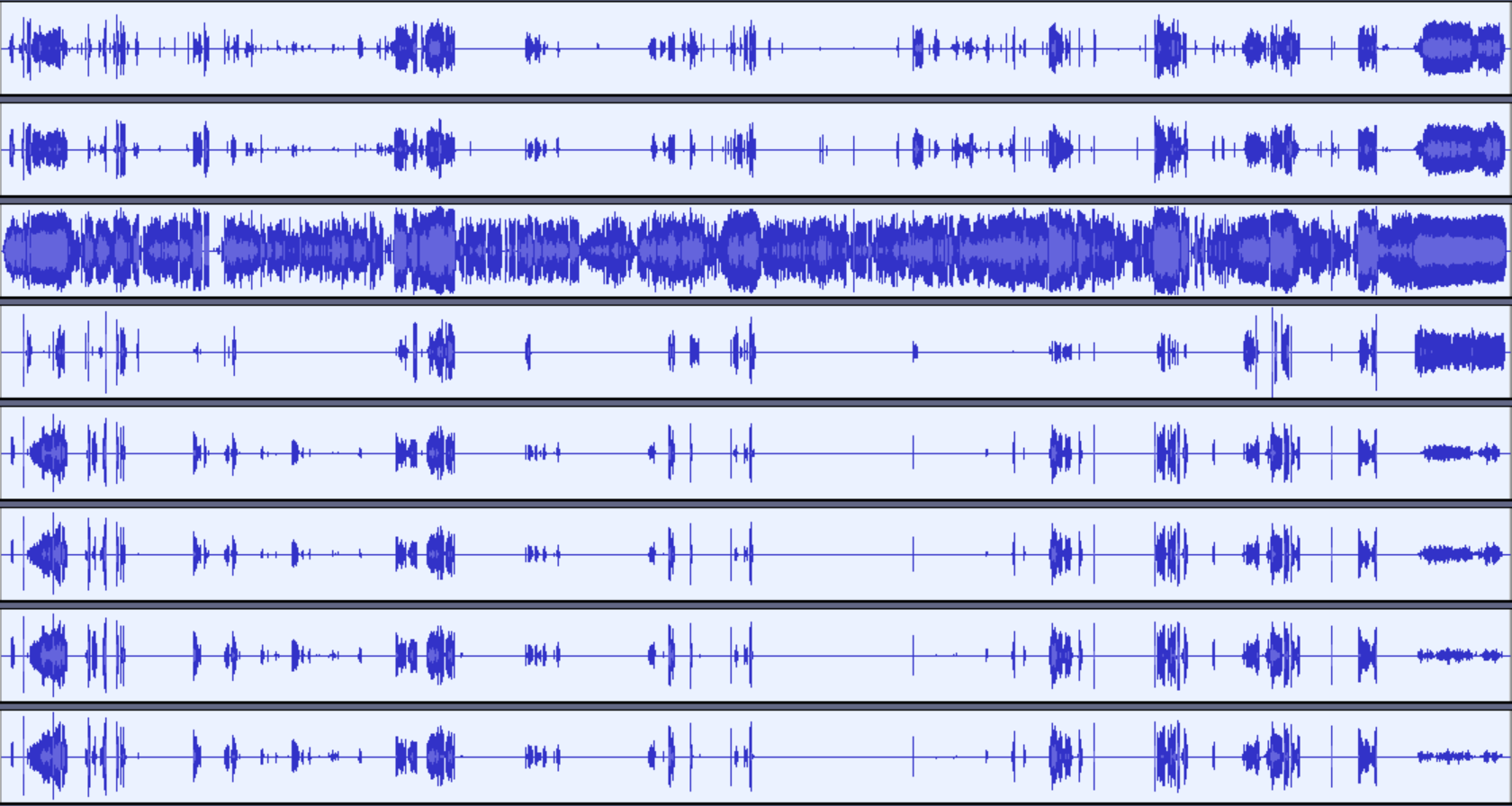
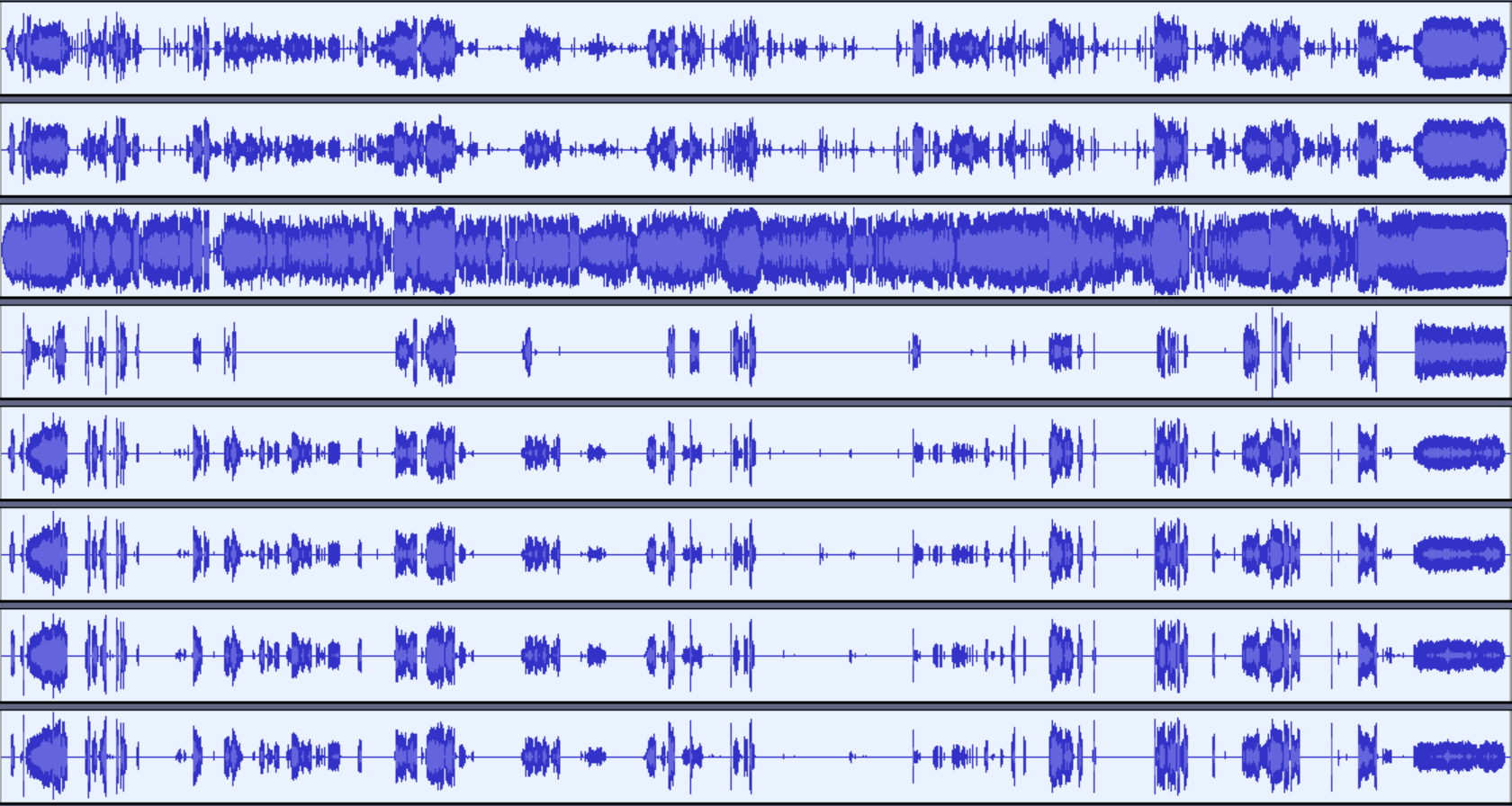
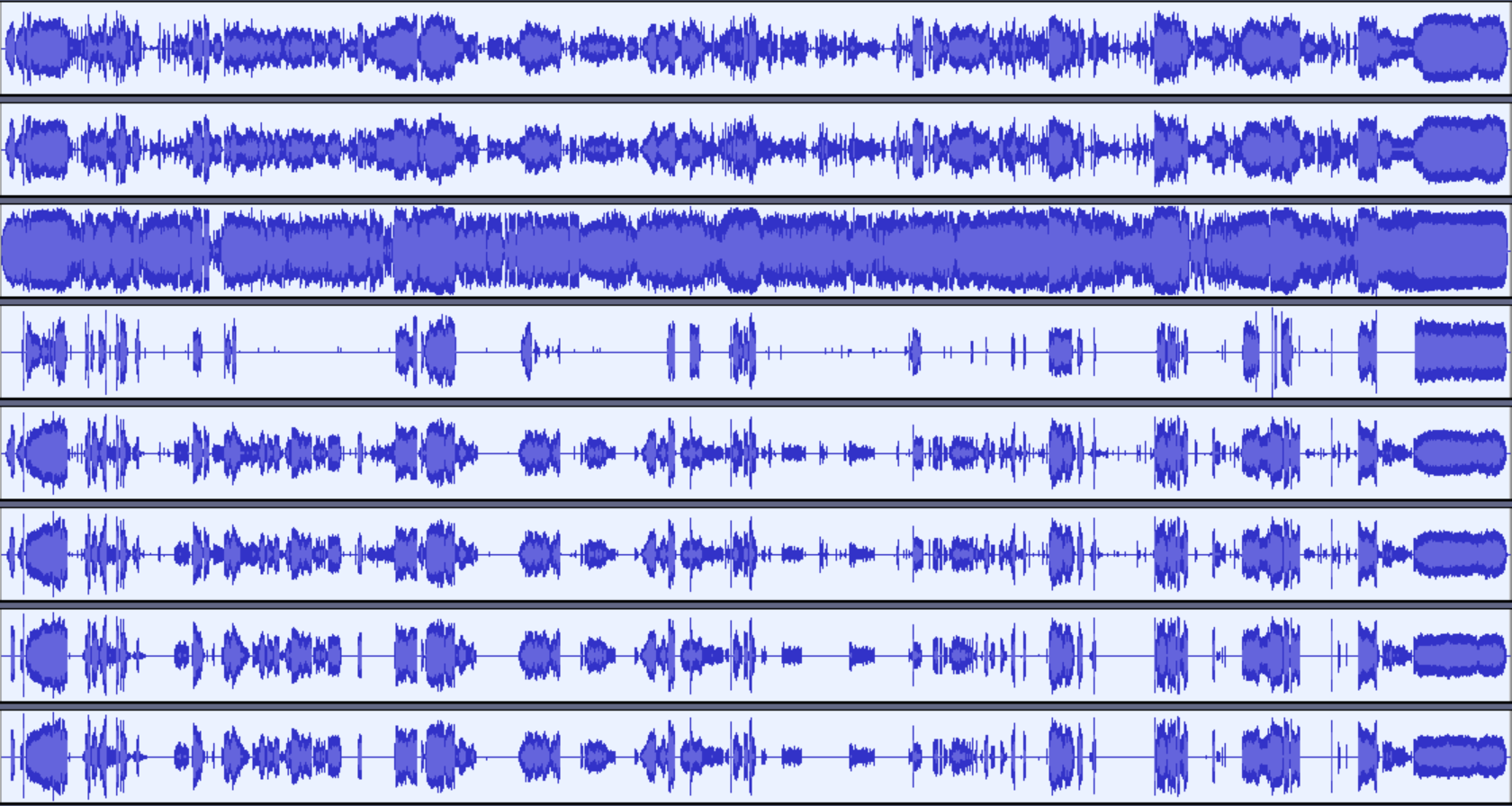
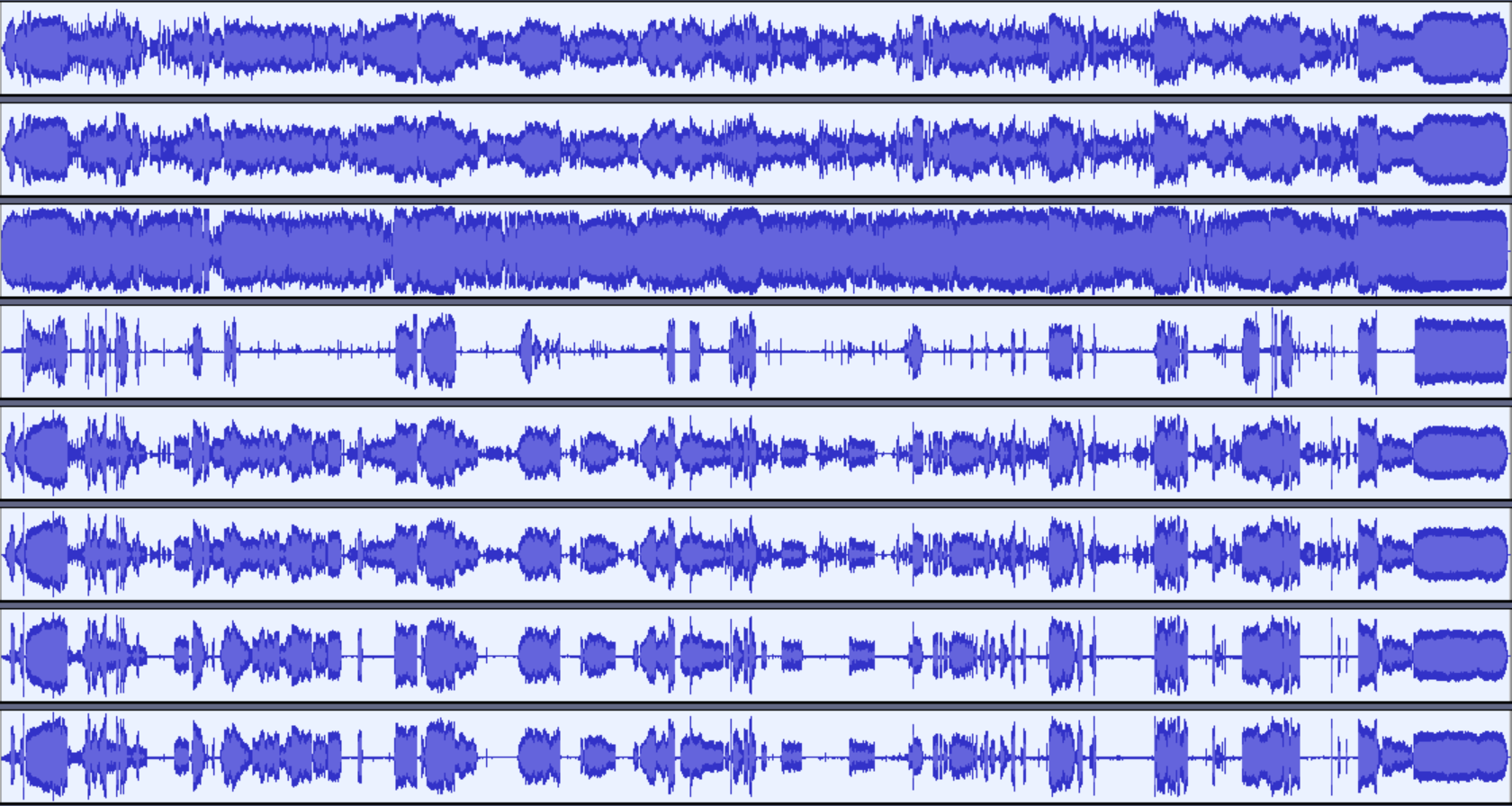
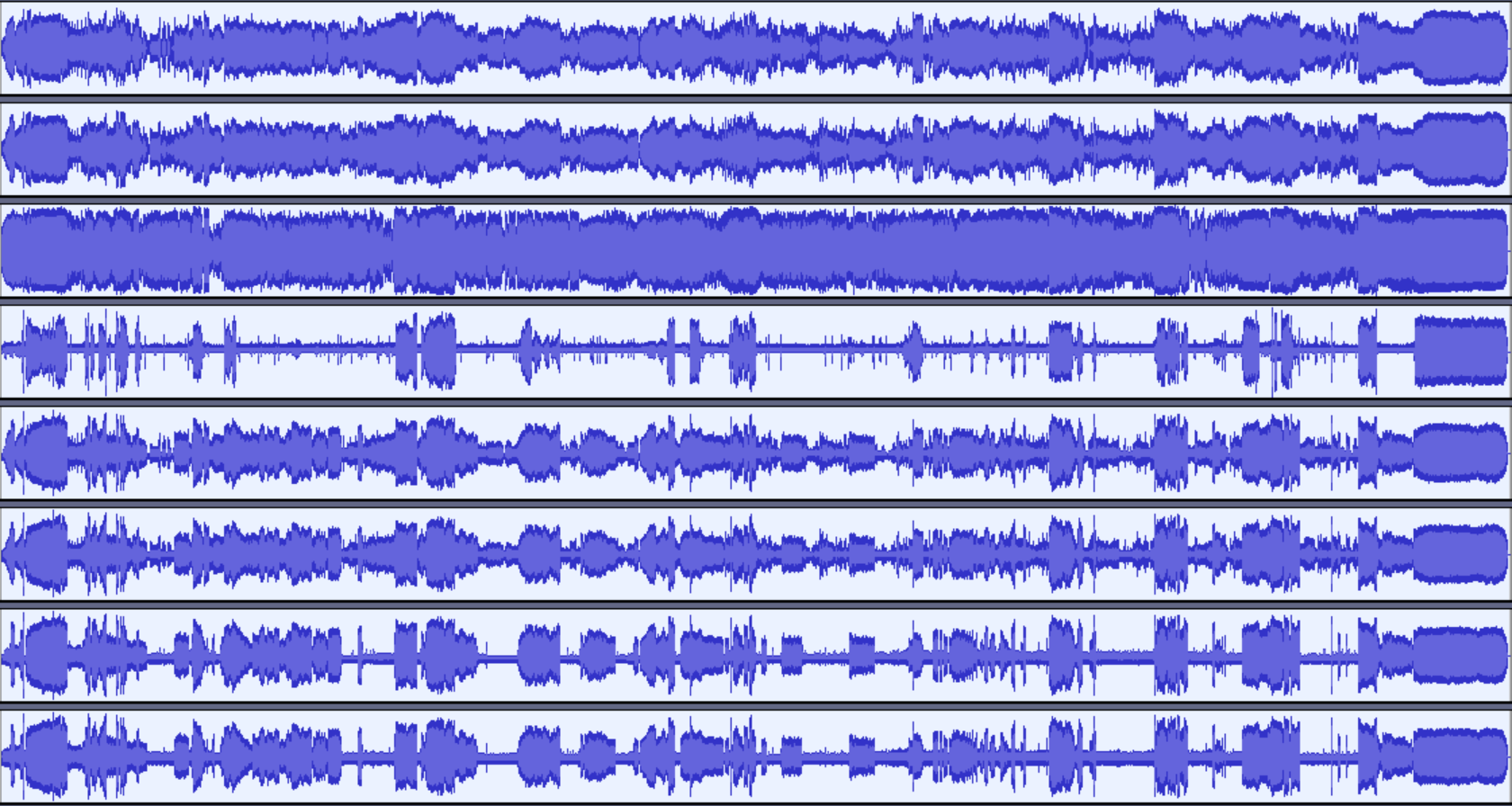
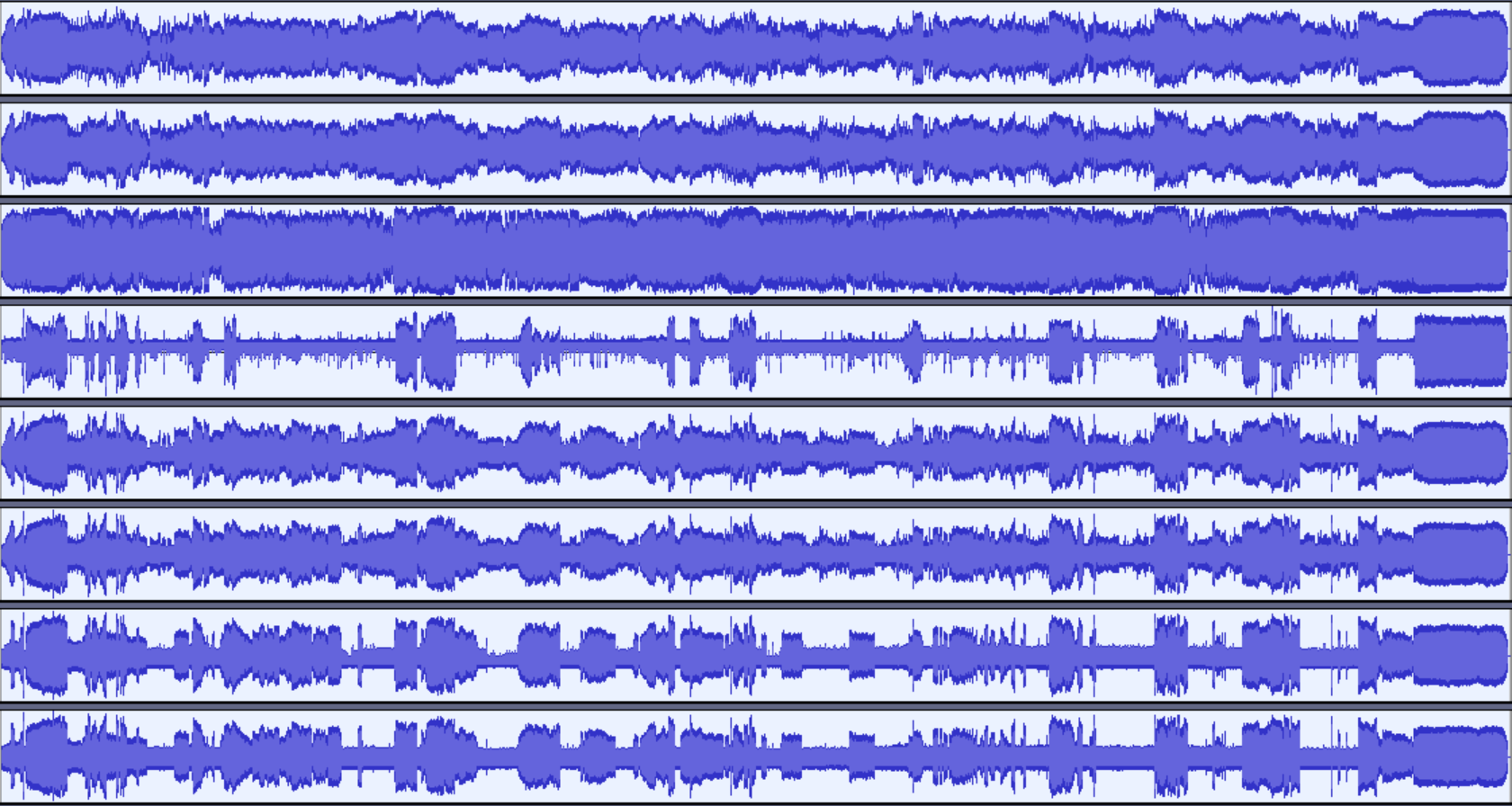
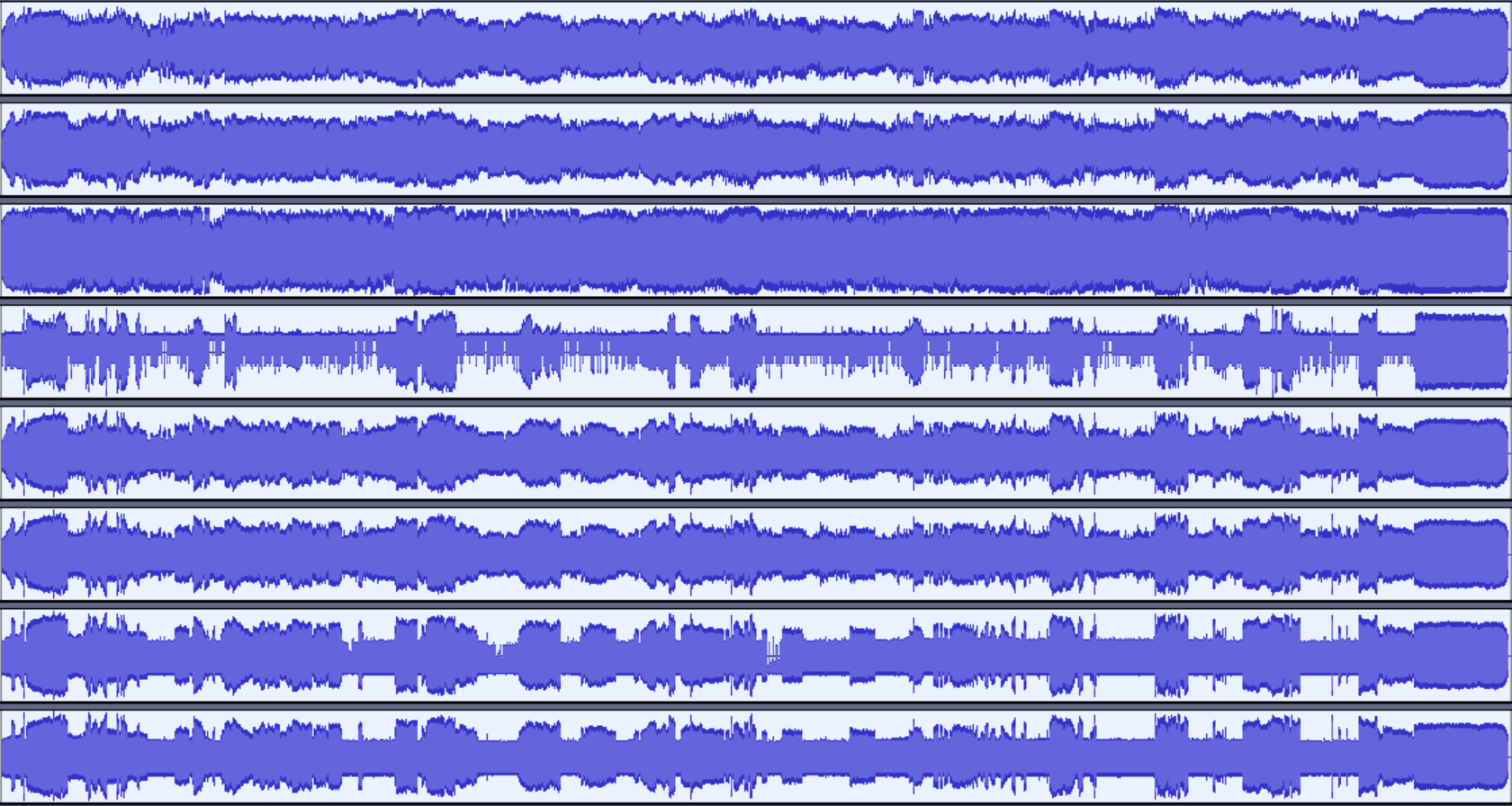
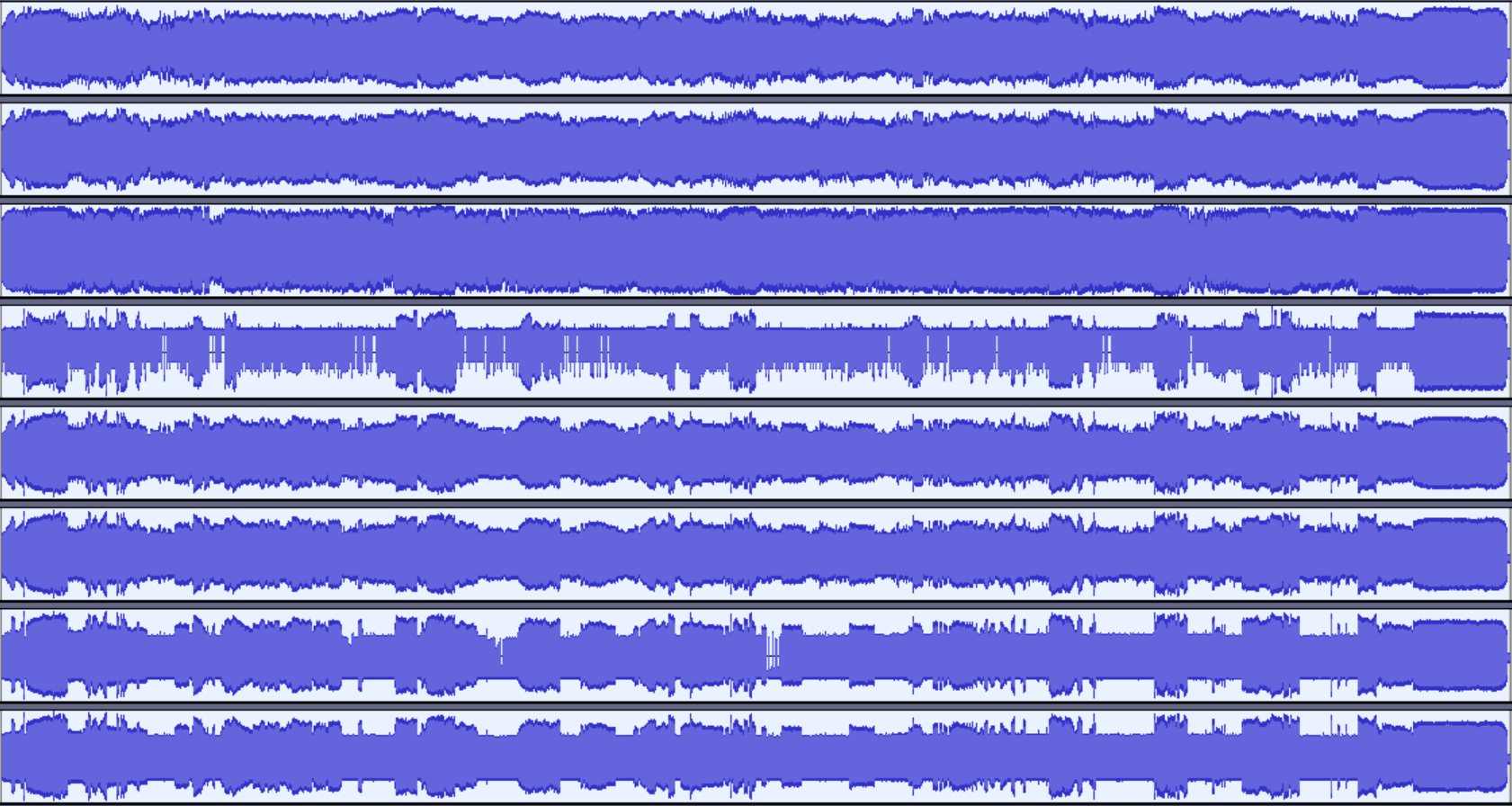
Next is an animated GIF with all the 10 ranges, to show incremental differences between them:
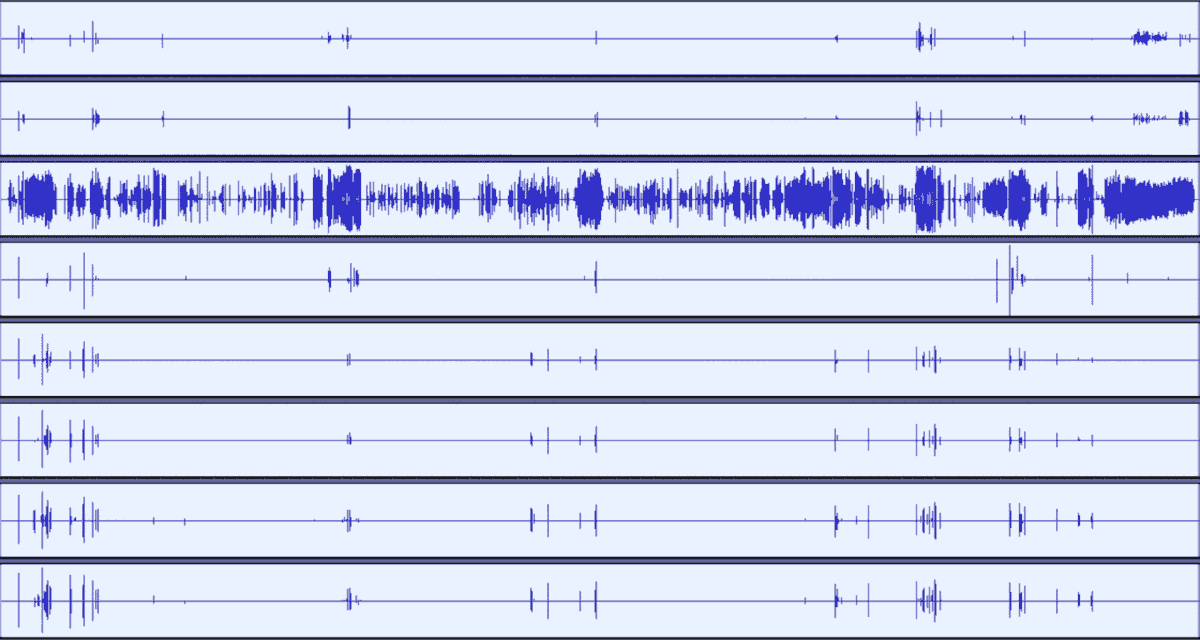
I added also a static comparison between six different ranges, if someone needs more time to compare them.
Link to 6 range comparison – from 18dB to 72dB: http://www.framecompare.com/screenshotcomparison/KZPYGNNX
Link to 6 range comparison – from 60dB to 145dB: http://www.framecompare.com/screenshotcomparison/FC21MNNU
The Thing has a dynamic around 72dB; as you can see, 18dB and 24dB ranges are absolutely not enough to show complete waveforms; at the contrary 120dB and 144dB ranges are too much, showing a lot of noise floor that could be taken for signal; I think that the best choise would be to use the 72dB range to compare waveforms – to show not noise floor still retaining enough signal to discern differences between tracks; screenshots are taken fullscreen, removing any toolbar, and showing track fit to width and fit to height; complete eight channel track is 1680x896px.
MOVIE AUDIO TRACK WAVEFORM SCREENSHOT – GUIDELINES (REVISED ON 2022-10-28)
I’ve just realized that the heigth and width of each channel may differ depending on operating system and text dimension, hence I guess this should be taken in account (in green additions, strikethrough deletions)
- Audacity shall be used – because is free and multiplatform
- 72dB range shall be used at least – a good compromise, for both 16bit and 24bit tracks
- activate “show clipping” – to see if there are any clipped parts
- use default level – state it clearly as “(leveled)” if levels were modified; implied on captured tracks
- use version sync – state it clearly as “(sync’ed)” if sync was adjusted; implied on captured tracks
- when using channels from different tracks in the same comparison, make them recognizable
- screenshots shall be taken from a 1920×1080 pixel desktop size
- screenshots shall be taken fullscreen using eight channels – if channels are less, add empty ones
wheneverything but track time, range and channels should beiscropped, image would be 1680 pixel wide- image height: should include the track time and channels
1ch 164px; 2ch 276px; 3ch 388px; 4ch 500px; 5ch 614px; 6ch 726px; 7ch 838px; 8ch 950px - single channel
alone: should include the range and channel, including black borders1680x112px - use extensive caption and file name – at least title (year) edition format
- save screenshots as PNG – it shows waveform perfectly and file size is smaller than JPG
- use the same enviroment (at least for each comparison) to retain consistency
I added also a static comparison between six different ranges, if someone needs more time to compare them.
Link to 6 range comparison – from 18dB to 72dB: http://www.framecompare.com/screenshotcomparison/KZPYGNNX
Link to 6 range comparison – from 60dB to 145dB: http://www.framecompare.com/screenshotcomparison/FC21MNNU
The Thing has a dynamic around 72dB; as you can see, 18dB and 24dB ranges are absolutely not enough to show complete waveforms; at the contrary 120dB and 144dB ranges are too much, showing a lot of noise floor that could be taken for signal; I think that the best choise would be to use the 72dB range to compare waveforms – to show not noise floor still retaining enough signal to discern differences between tracks; screenshots are taken fullscreen, removing any toolbar, and showing track fit to width and fit to height; complete eight channel track is 1680x896px.
First comparison following the guidelines: https://blog.sporv.com/the-thing-1982-waveform-comparison
Some examples: first eight channel, fullscreen and cropped, then five channel, fullscreen and cropped; at the end the LFE channel from three different tracks
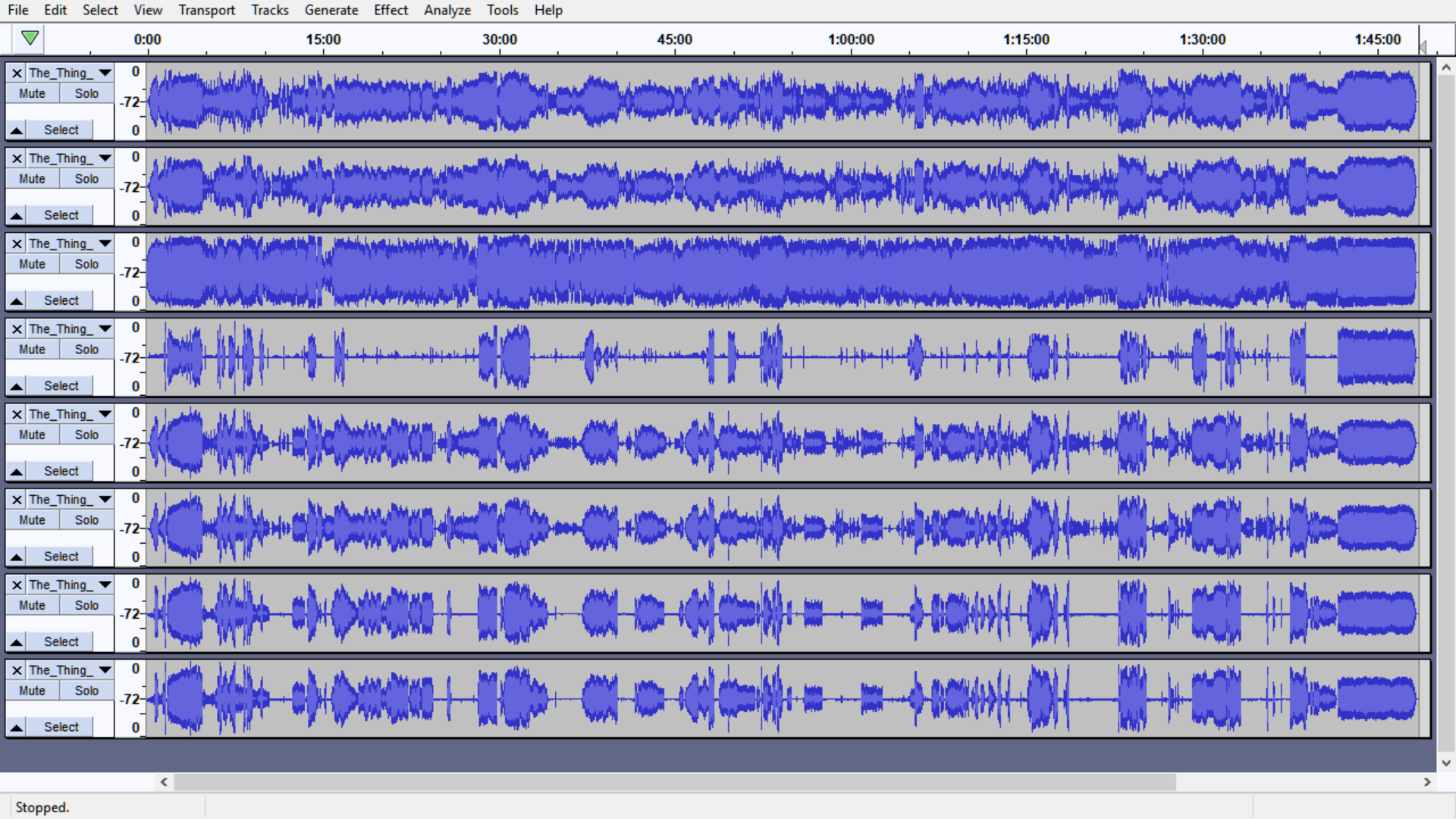
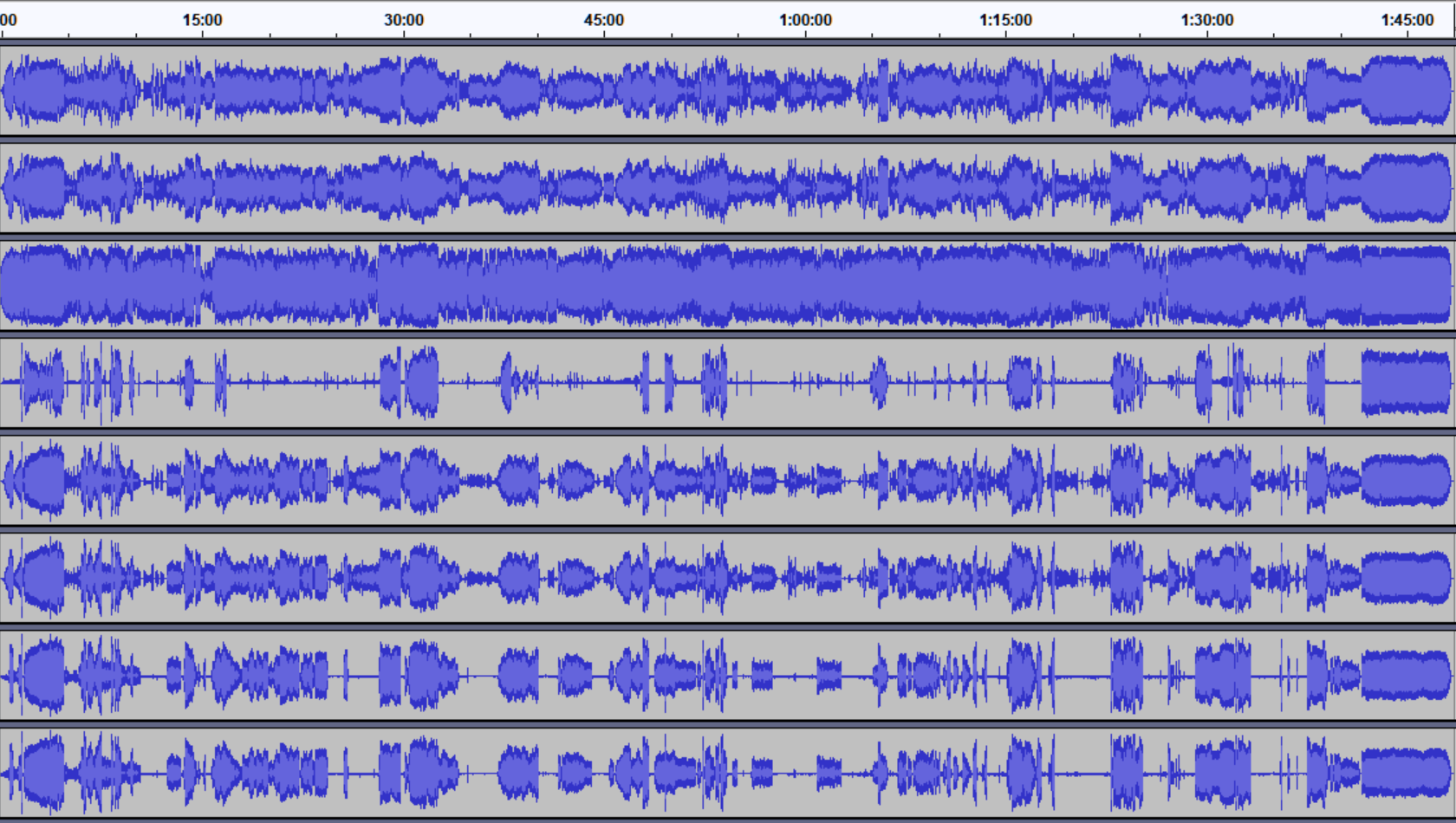
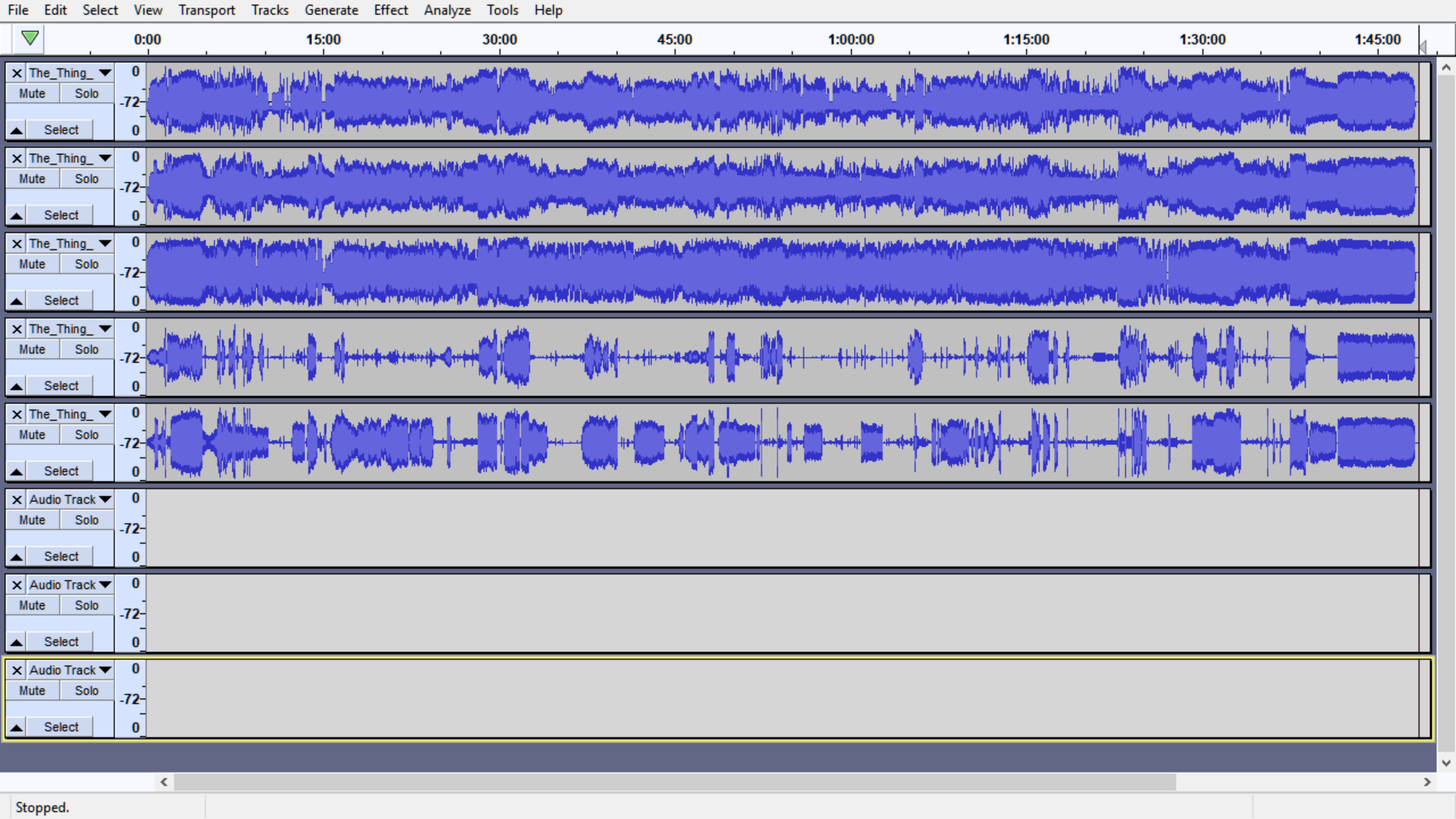
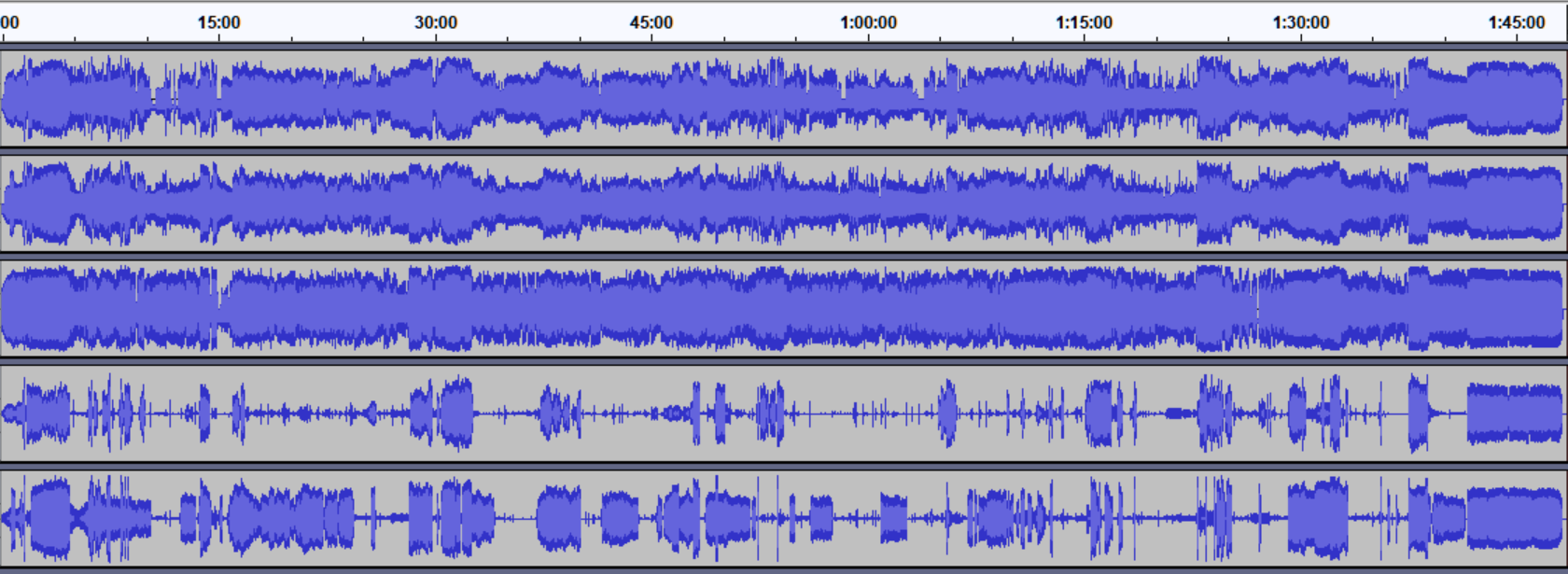
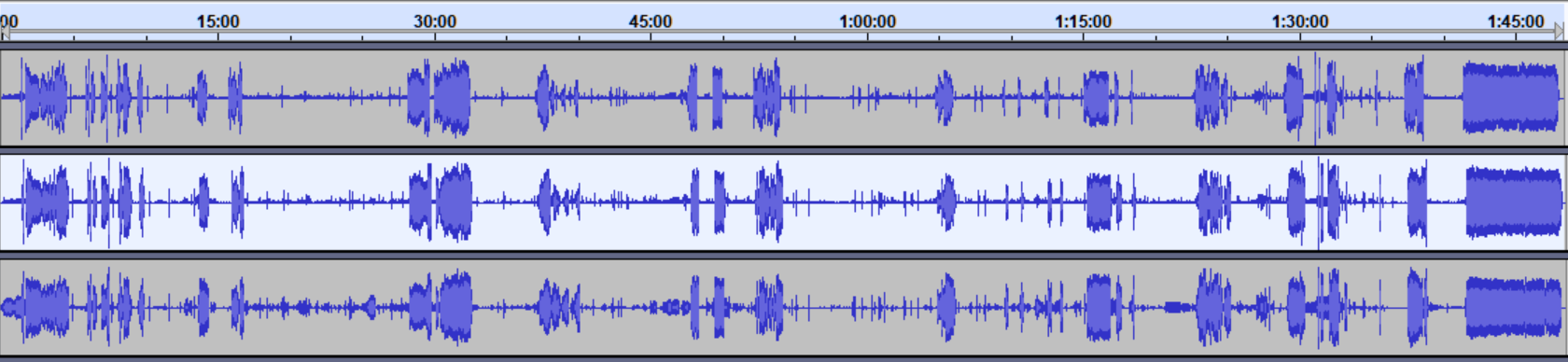

Recent Comments